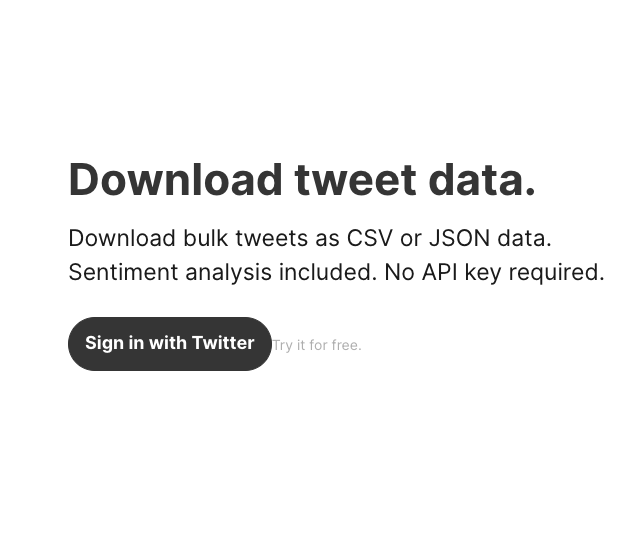How to export Twitter followers and following list to Excel or a CSV/JSON file.
In this article we'll show you how to download Twitter follower and following lists to Excel, CSV, and JSON files.
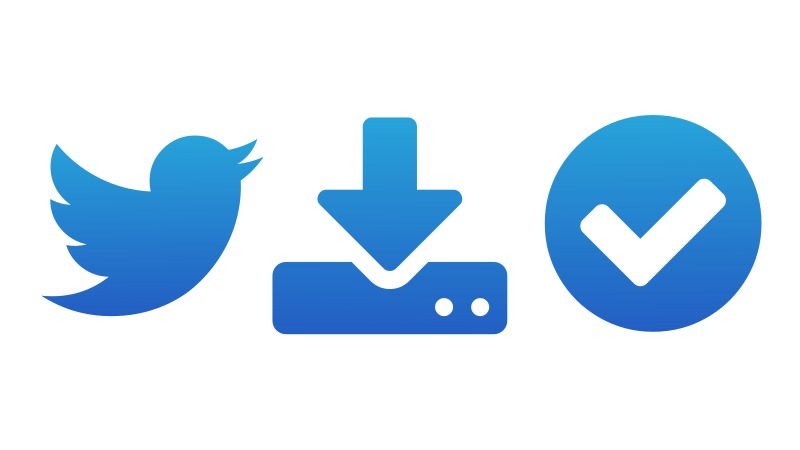
Do you know the difference between your tweets with high engagement and those that nobody responds to? What kind of tweets get the highest engagement? Is there a common thread among them?
To find these details, you may consider exporting the list of your Twitter followers and their engagement with your tweets. When you analyze this information, you stand a better chance to optimize your content strategy
to increase engagement in likes and retweets.
In this article, you’ll not only learn how to export an archive of your account information, account history, account activity, and interests. You’ll also learn how to export other people’s tweets, followers, and following lists.
Yes, you’ll also learn how to export your competitor’s most engaging tweets or even Trump’s funniest tweets, all in a CSV or a JSON file.
How to export your follower and following list from the Twitter website
In this initial process, you can only download your account information. You don’t have access to other peoples’ data. Here are the steps you’ll use to download your archive from Twitter
On the Twitter desktop version
- Go to https://twitter.com/ and Log in.
- On the left pane of the landing page, click “More”.
- After that, click on “Settings and privacy”.
- Click ‘Your Account’
- Click “Download an archive of your data”
- Enter your password to initiate the process.
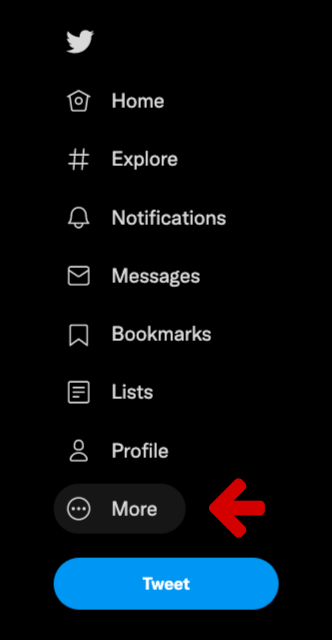
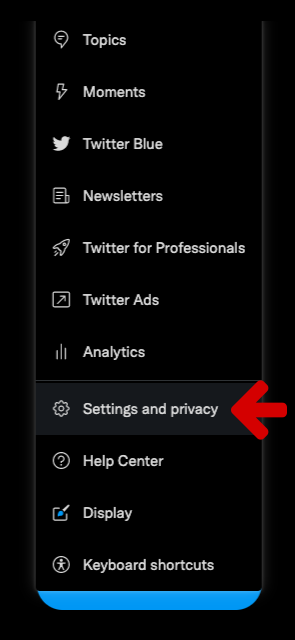
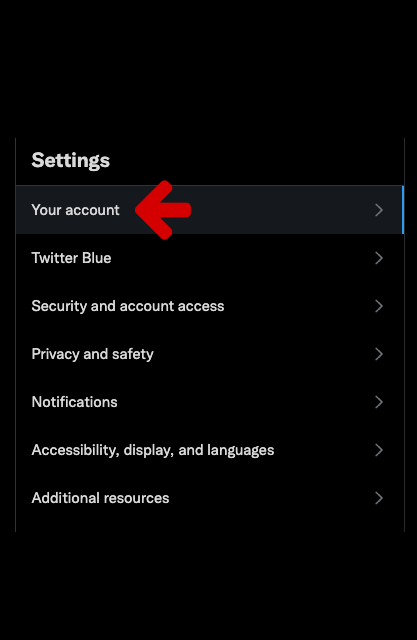
With these steps, you’ll easily download your Twitter profile information, including all engagements to your tweets, your list of followers, and the list of all the people following you. Now let’s move to the more exciting part of this article.
How to download tweets and the following list of any person or brand on Twitter with TweetFeast.
When you’ve had time to look through your Twitter account archive, you’ll see useful information like the tweets with the most engagement, your following list, interest, and basic account activities.
It may not be enough; you may wish to check on your competitor’s Twitter profile, find tweets with the most engagement, follower lists, and their bios. By exporting and analyzing other profiles, your competitors, customers, friends, and even celebrity influencers, you can find:
- Keyword ideas to help you optimize your content.
- Learn how to build your community by observing what the best brands have in common.
- Get content ideas by studying the most engaging tweets in your industry.
- Learn the kinds of engaging tweets that are common among authority figures in your industry.
These are only a few of the possibilities at your disposal when you have access to this information. Overall, with that knowledge, you’ll not only have the right information, but you’ll also know how to target the right people with the right kind of content and messaging.
Assuming you want to see all the tweets by your competitors or maybe President Trump’s funniest tweets, here’s are the steps you’ll take to export data from Twitter:
- Go to https://tweetfeast.com/
- Click on “Sign in with Twitter”
- On the list, click on Tweets by a user.
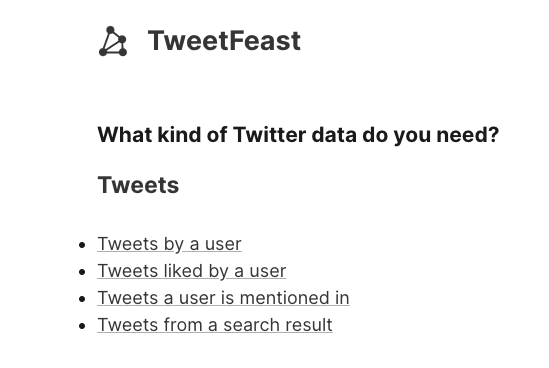
- Type in the Twitter username.
- Select the maximum number of results you want to see.
- And then, click on “GO.”
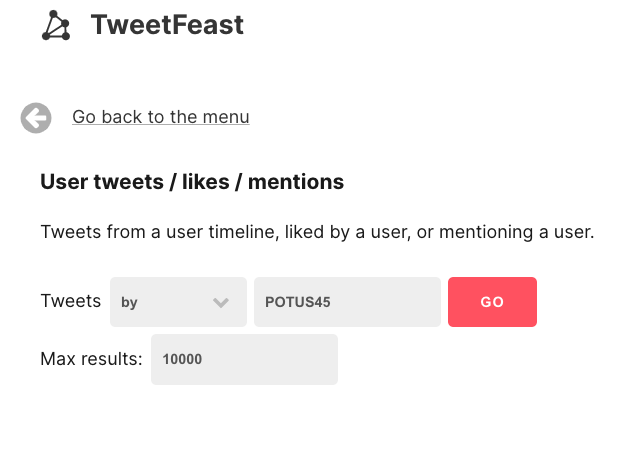
The data will appear on the screen, downloadable in 3 different formats, CSV, JSON, and API JSON. You can choose CSV to import the data into Excel.
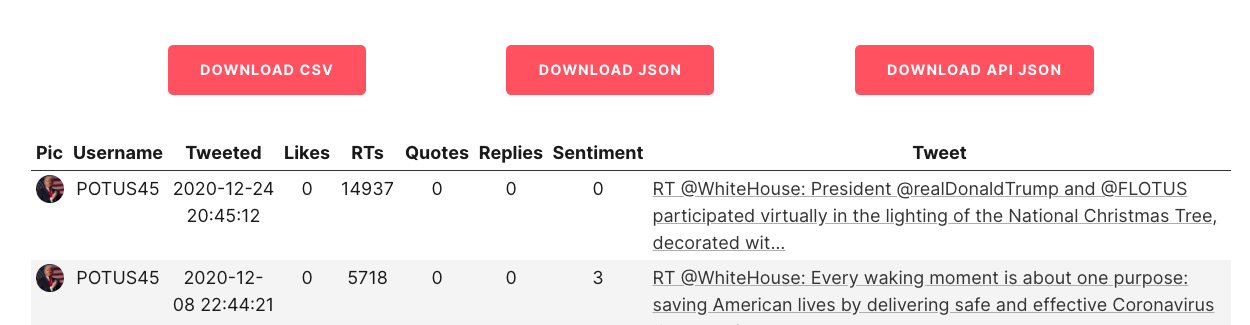
How to export the following list of a public Twitter account
If you want to gather and export a list of all the Twitter account followers, maybe you want to see the kinds of people that follow your top competitors, or maybe President Biden’s Twitter followers, here’s how you go about it.
- Once you sign in with Twitter on https://tweetfeast.com/
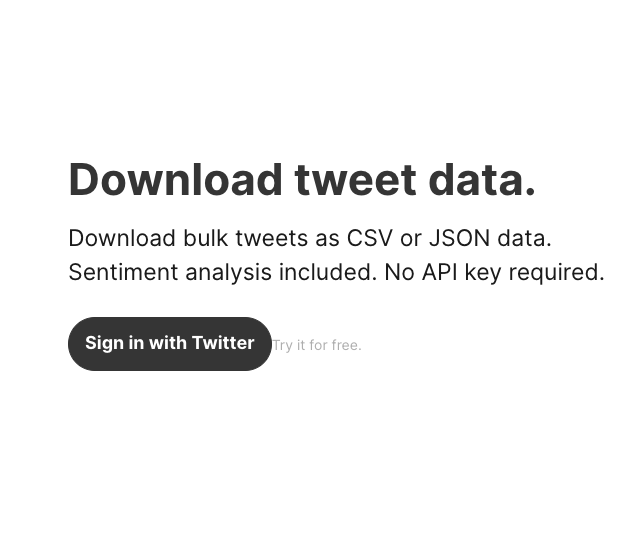
- On the list, click on “Users who are following a particular user.”
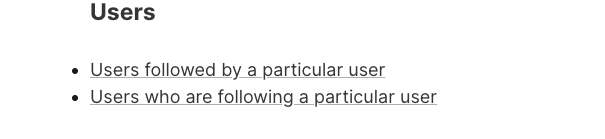
- Type in the Twitter username.
- Select the maximum number of results you want to see.
- And then, click on “GO.”
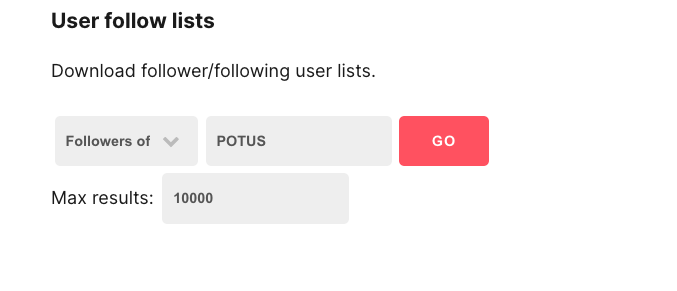
You’ll be able to download the data in three different formats, CSV, JSON, and API JSON. You can choose CSV to import the data into Excel.
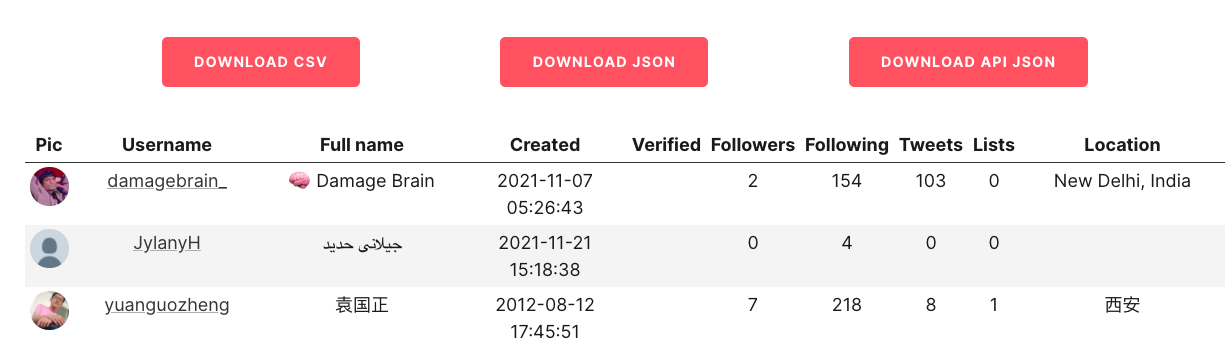
Overview of the raw data you find when you export a Twitter account’s following list.
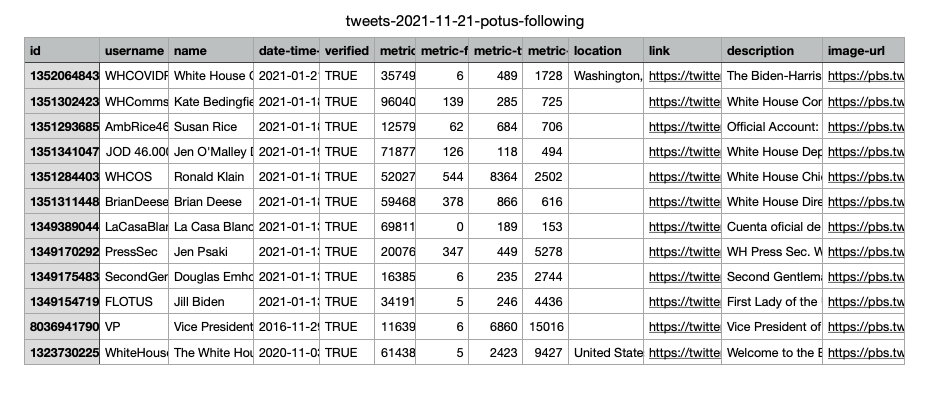
User Id: Unique ID of a Twitter account
Username: Username of the Twitter account
Name: The name of the Twitter account holder.
Date-time-created: Date of Twitter account creation
Verified: TRUE means verified account; FALSE means it’s not a verified Twitter account.
Metric-followers: Number of Followers of the Twitter account.
Metric-following: Number of Following of the Twitter account.
Metric-tweets: Number of tweets posted by the Twitter account.
Metric-listed: Number of lists in which the Twitter account is a member
Location: Location written on the Twitter account
Link URL: URL of the Twitter account’s profile
Description: Bio of the Twitter account.
Image URL: URL of the profile picture of the Twitter account
Use cases of Twitter user data from TweetFeast
Beyond checking your competitor’s followers and sifting through their tweets to find the most engaging, what are some other use cases for the users and tweets data on Twitter? Here’s a list of some of the other use cases.
Influencer marketing.
You can use TweetFeast to look through influencers in your industry to find the ones that have the most sway. You can find which ones have the highest number of followers and whose tweets get high engagement. You can Identify, activate, or build business interactions with micro and macro influencers at scale to amplify your brand and build your audience.
Event Insights.
With Tweeteast, you can research public sentiments from previous events, competitors’ events, or topics to attract the right audience for your event. With that data, you gain actionable insights that help you identify the most relevant speakers and topics for your audience.
Analyze your competitors.
You now have access to your competitor’s tweets and follower list; you can analyze their best content, gauge user sentiments, and use what you learn to create a hybrid strategy.
Find Keywords and content ideas.
By analyzing your Twitter followers and your competitor’s followers, You can find conversations where specific keywords recur. You can see the topics that gain the most engagement. These data types may signal that those topics and ideas are relevant and have high demand with the customers in your industry.
There are many insights gained from the data collected on Twitter, and in this article, you’ve learned how to export your Twitter following list and that of any other public account. In a few clicks, you can get on TweetFeast and download this data for free.