The Easiest Way to Download Twitter Followers and Tweets to an Excel Spreadsheet
Twitter is a great way to get real-time information on events as they happen. But what if you want to download all that data for further analysis? Or maybe you want to collect data on a particular topic or group of people?
If you want to download tweets from a specific topic or group of people, you can use Twitter's search function. It will allow you to collect data on a specific topic over some time. You can also use Twitter's Advanced Search feature to target your data collection even more narrowly.
But what if you only want to download the tweets from a specific person? Or all of a particular user's followers? There isn't an official option for this on Twitter. However, there are a few third-party applications that can assist you.
TweetFeast is a free tool that lets you download all the tweets from any user, their list of followers, and the people they follow.
Download tweets from a Twitter handle.
If you want to check your tweets or following list, you can obtain a complete copy of your profile data from Twitter. However, Twitter has certain restrictions. To see your tweets, you'll have to download an entire archive; additionally, you may just look at your profile and no one else's.
If you want to download tweets from a specific Twitter handle, here's an easy way to do it using TweetFeast:
Step 1: Go to https://tweetfeast.com/.
Step 2: Click on "Sign in with Twitter"
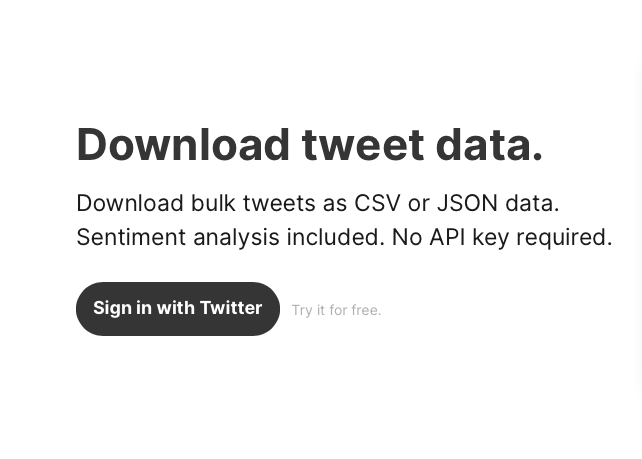
Step 3: On the next screen, you'll have the option to download a variety of Twitter data. Select the one you want to save.
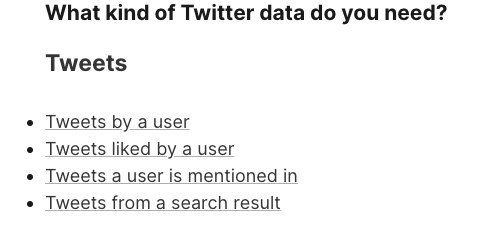
Step 4: If you want to download tweets from your competitor or search for tweets from, say, Naval Ravikant, click "tweets from a particular user," then fill out the form with his Twitter handle.
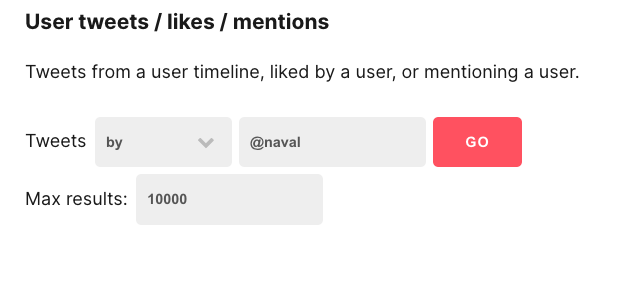
Step 5: The TweetFeast engine will generate a spreadsheet with a list of Naval Ravikant's tweets and other important data points such as dates, retweets, likes, and sentiments once you press "GO."
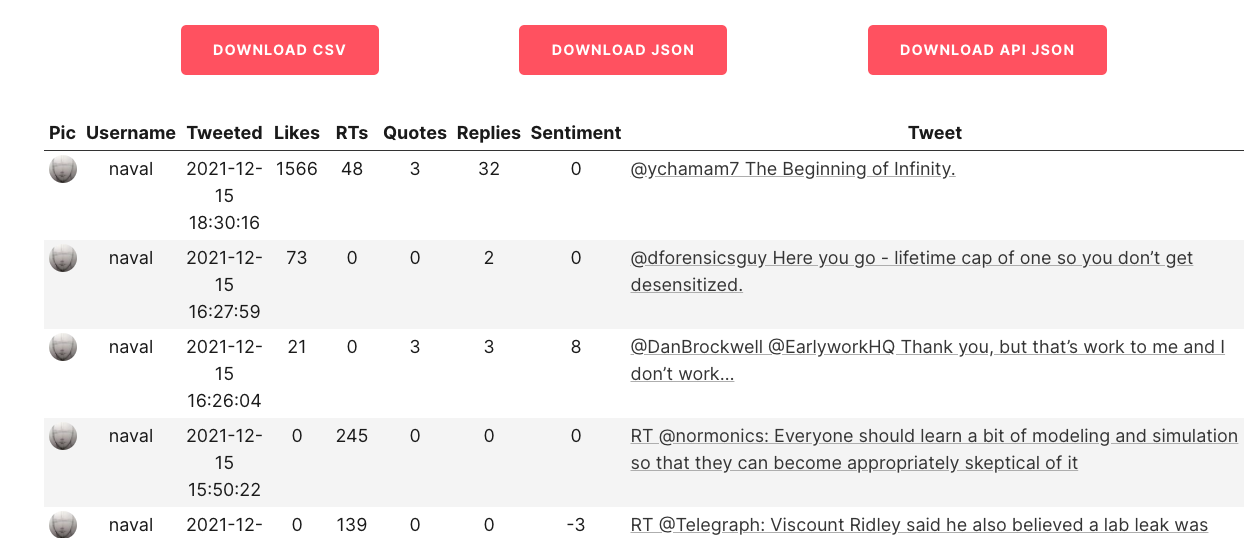
Download followers and the following list of any Twitter account.
When you've finished looking through Naval Ravikant's tweets, you may wish to look at his followers and following lists to see if there's a relationship between the people in these lists. How many of their followers are from their home country? What percentage of them are Jewish?
When you examine a spreadsheet of his followers and a list of the people he follows, you'll be able to answer these questions.
You can easily download a spreadsheet from TweetFeast. Here’s how you do it:
Step 1. Sign in with Twitter at https://tweetfeast.com/.
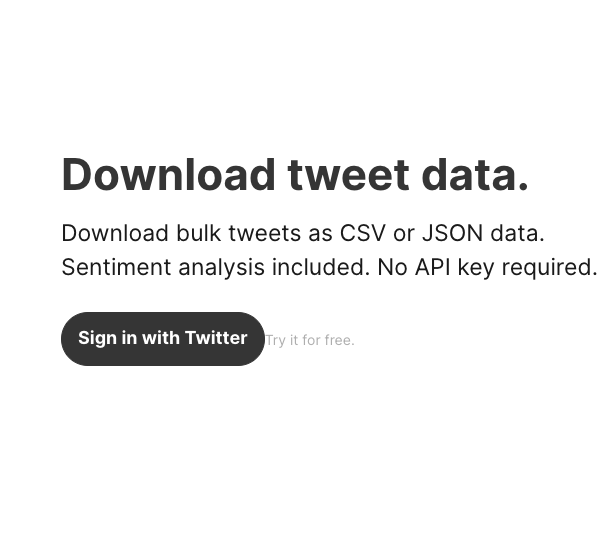
Step 2. Choose an option from the list.
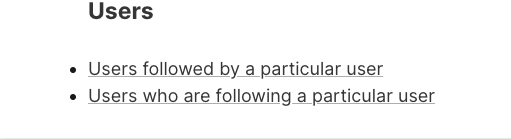
Step 3. If you want to limit the number of items that appear, choose the maximum number of results and click “Go.”
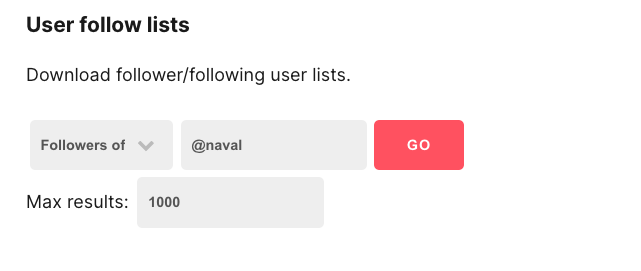
Step 4. The TweetFeast engine will create a spreadsheet with Naval Ravikant's followers, among other information points such as locations, biographies, followers, and the following list.

Step 5. Click "download CSV". Within a few seconds, a CSV document with the exact number of requested profiles will get downloaded and ready to get imported into excel.
Importing Twitter data into excel.
If you wish to open the Twitter CSV data you've imported into excel, here's how you do it -
The first step is to open up Excel. Then, go to the File tab and select Open. Navigate to where your exported Twitter data file is located in the window that pops up and select it. The data will automatically be opened in Excel.
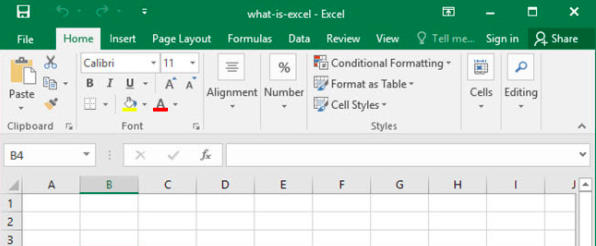
Select one of the cells in the spreadsheet to analyze or examine the data. The information will be presented in a table form, with each row representing a data point such as username, name, tweets, etc. Specific users data will be shown in the spreadsheet's columns.
You've learned how to get data from Twitter; what's next?
Once your data is imported into an excel spreadsheet, there are various methods you can use to study the trendsetters among users. One popular method would be using pivot tables to look for influencers by location or other factors such as content type, follower count, bio, or follower ratio. *Pivot tables *are an excellent tool for breaking down the data to find interesting patterns.
Tracking your competitors' growth rate, activity level, and other factors is another popular approach. This data may be helpful when developing a social media strategy that entails stalking your rivals, understanding typical personas among users who follow a specific user, and observing their actions (if you're into that sort of thing).
You can also use the data to find users to bulk manage into lists or identify content opportunities. For example, if you're looking to create a Twitter contest and target users who love food, you can use the data to find users who list "food" as an interest in their bios.
The possibilities are endless! As long as you have the data, the sky's the limit. So go out there and start extracting insights that will help you improve your Twitter marketing strategy. Happy analyzing!